Arbor Parent Portal and App
How the App Works
Arbor is the free parent app that gives you direct access to your child's attendance, timetable, absence records, achievements, behaviour and much, much more. You will also see that we update and change the information in the app as the school year moves along.
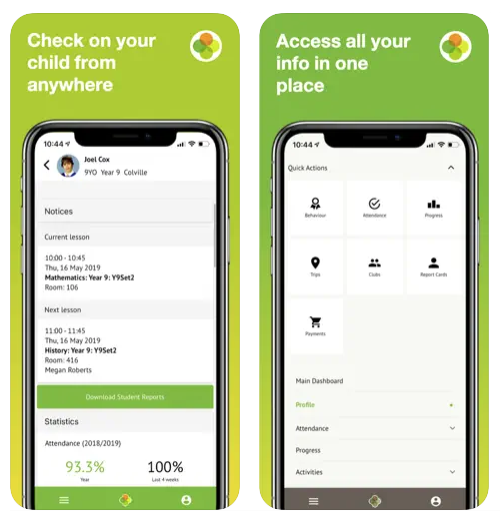
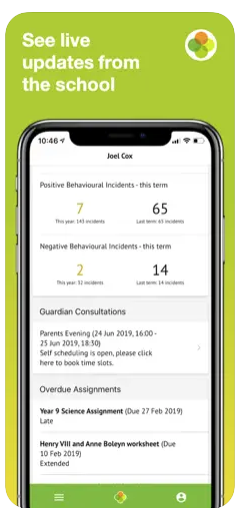
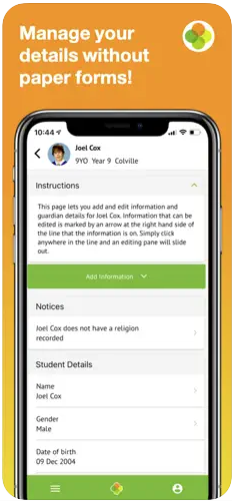
We are able to send you messages directly to the Arbor app relating to important information about your child's education and to remind you of events that are taking place at school.
You will receive a notification and an email if we send you a message and there is no charge for the messages you send to us.
You can use the app to:
- Look at your child’s key attendance information, including their average attendance for the year so far
- Edit contact details for your child such as your home address or phone number
- Look at your child's behaviour information, including positive & negative behaviour points awarded this year
- Track your child's academic progress, including the targets they’re working towards this year
- Download report cards
- See your child’s timetable
- Add new medical information about your child
- Pay for school meals, trips, and other payment items e.g. ties, planners. Arbor Pay will be available from Friday 21st February 2025.
The Arbor app is available for both Apple iOS and Android devices and can be found using the steps below:
Step 1 - Go to your App Store
Step 2 - Search for Arbor
Step 3 - Download the Free app
Logging in for the first time
Once you have received the Welcome email sent by the Academy, follow the simple set-up instructions to get started using your Arbor App.
We hope you enjoy using the app and find it a useful source of information.

